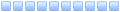ora vorrei allargare lo stesso per poter visualizzare meglio le immagini e i flash...
come posso fare?? ho cercato già su internet....
ora vi posto il mio common.css
Codice: Seleziona tutto
/* General proSilver Markup Styles
---------------------------------------- */
/* alterbanner_css_start */
.alterbanner_728X90_on {
text-align:center;clear:both
}
.alterbanner_728X90_off {
display: none;
}
.alterbanner_0X1_off {
display: none
}
/* alterbanner_css_end */
* {
/* Reset browsers default margin, padding and font sizes */
margin: 0;
padding: 0;
}
html {
font-size: 100%;
/* Always show a scrollbar for short pages - stops the jump when the scrollbar appears. non-IE browsers */
height: 100%;
margin-bottom: 1px;
}
body {
/* Text-Sizing with ems: http://www.clagnut.com/blog/348/ */
font-family: Verdana, Helvetica, Arial, sans-serif;
color: #828282;
background: url("{T_THEME_PATH}/images/bg_body.gif") 0 0 repeat-x #ADAAA5;
/*font-size: 62.5%; This sets the default font size to be equivalent to 10px */
font-size: 10px;
margin: 0;
padding: 12px 0 0 0;
}
h1 {
/* Forum name */
font-family: "Trebuchet MS", Arial, Helvetica, sans-serif;
margin-right: 200px;
color: #FFFFFF;
margin-top: 15px;
font-weight: bold;
font-size: 2em;
}
h2 {
/* Forum header titles */
font-family: "Trebuchet MS", Arial, Helvetica, sans-serif;
font-weight: normal;
color: #000;
font-size: 2em;
margin: 0.8em 0 0.2em 0;
letter-spacing: -0.5pt;
}
h2.solo {
margin-bottom: 1em;
}
h3 {
/* Sub-headers (also used as post headers, but defined later) */
font-family: Arial, Helvetica, sans-serif;
font-weight: bold;
text-transform: uppercase;
border-bottom: 1px solid #CCCCCC;
margin-bottom: 3px;
padding-bottom: 2px;
font-size: 1.05em;
color: #989898;
margin-top: 20px;
}
h4 {
/* Forum and topic list titles */
font-family: "Trebuchet MS", Verdana, Helvetica, Arial, Sans-serif;
font-size: 1.3em;
}
p {
line-height: 1.3em;
font-size: 1.1em;
margin-bottom: 1.5em;
}
img {
border-width: 0;
}
hr {
/* Also see tweaks.css */
border: 0 none #FFFFFF;
border-top: 1px solid #CCCCCC;
height: 1px;
margin: 5px 0;
display: block;
clear: both;
}
hr.dashed {
border-top: 1px dashed #CCCCCC;
margin: 10px 0;
}
hr.divider {
display: none;
}
p.right {
text-align: right;
}
/* Main blocks
---------------------------------------- */
#wrap {
padding: 0 20px;
min-width: 650px;
width: 850px;
margin: 0 auto;
}
#simple-wrap {
padding: 6px 10px;
min-width: 650px;
width: 850px;
margin: 0 auto;
}
#page-header {
min-height: 333px;
/* --------------min-height era 333px ----------------*/
}
#page-body {
margin-top: 20px;
/* --------------margin-top era 60px ----------------*/
padding: 10px 15px;
clear: both;
}
#bottom_body {
width: 850px;
height: 42px;
margin-bottom: 5px;
min-height: 47px;
}
#page-footer {
margin-top: 5px;
min-height: 100px;
clear: both;
}
#page-footer h3 {
margin-top: 20px;
}
#page-footer .navbar {
min-width: 650px;
width: 850px;
margin: 0 auto;
}
#logo {
width: auto;
padding: 0;
}
a#logo:hover {
text-decoration: none;
}
/* Search box
--------------------------------------------- */
#search-box {
position: relative;
width: 250px;
height: 30px;
float: left;
margin-left: 8px;
display: block;
color: #FFFFFF;
text-align: right;
white-space: nowrap; /* For Opera */
}
#search-box #keywords {
width: 95px;
background-color: #FFF;
}
#search-box input {
border: 1px solid #b0b0b0;
margin: 5px 5px;
}
/* .button1 style defined later, just a few tweaks for the search button version */
#search-box input.button1 {
padding: 1px 2px;
}
#search-box li {
text-align: right;
margin-top: 4px;
}
#search-box img {
vertical-align: middle;
margin-right: 3px;
}
/* Site description and logo */
#site-description {
width: 850px;
height: 198px;
clear: both;
}
#site-description h1 {
font-size: 3.5em;
padding: 55px 0 0 40px;
letter-spacing: -2.1pt;
}
#site-description p {
font-size: 2em;
padding: 0 0 0 40px;
color: #fff;
letter-spacing: -1pt;
}
/* Round cornered boxes and backgrounds
---------------------------------------- */
.headerbar {
background: #ebebeb none repeat-x 0 0;
color: #FFFFFF;
margin-bottom: 0;
padding: 0;
}
.navbar {
padding: 0 10px;
background-color: transparent;
clear: both;
color: #fff;
border-bottom: 1px #ccc solid;
}
.forabg, .forumbg {
font-weight: bold;
width: 820px;
background: #b1b1b1 none repeat-x 0 0;
margin-bottom: 4px;
clear: both;
}
.forabg {
padding: 14px 5px 0 0;
}
.forumbg {
padding: 10px 5px 0 0;
}
.bg_list_bottom {
width: 820px;
height: 5px;
}
.panel {
margin: 40px 0 4px 0;
padding: 0 10px;
background-color: #f3f3f3;
color: #3f3f3f;
}
.post {
padding: 0 10px;
margin-bottom: 4px;
background-repeat: no-repeat;
background-position: 100% 0;
}
.post:target .content {
color: #000000;
}
.post:target h3 a {
color: #000000;
}
.bg1 { background-color: #f7f7f7;}
.bg2 { background-color: #f2f2f2; }
.bg3 { background-color: #ebebeb; }
.rowbg {
margin: 5px 5px 2px 5px;
}
.ucprowbg {
background-color: #e2e2e2;
}
.fieldsbg {
/*border: 1px #DBDEE2 solid;*/
background-color: #eaeaea;
}
span.corners-top, span.corners-bottom, span.corners-top span, span.corners-bottom span {
font-size: 1px;
line-height: 1px;
display: block;
height: 5px;
background-repeat: no-repeat;
}
span.corners-top {
background-image: none;
background-position: 0 0;
margin: 0 -5px;
}
span.corners-top span {
background-image: none;
background-position: 100% 0;
}
span.corners-bottom {
background-image: none;
background-position: 0 100%;
margin: 0 -5px;
clear: both;
}
span.corners-bottom span {
background-image: none;
background-position: 100% 100%;
}
.headbg span.corners-bottom {
margin-bottom: -1px;
}
.post span.corners-top, .post span.corners-bottom, .panel span.corners-top, .panel span.corners-bottom, .navbar span.corners-top, .navbar span.corners-bottom {
margin: 0 -10px;
}
.rules span.corners-top {
margin: 0 -10px 5px -10px;
}
.rules span.corners-bottom {
margin: 5px -10px 0 -10px;
}
/* Horizontal lists
----------------------------------------*/
ul.linklist {
display: block;
margin: 0;
}
ul.linklist li {
display: block;
list-style-type: none;
float: left;
width: auto;
margin-right: 5px;
font-size: 1.1em;
line-height: 2.2em;
}
ul.linklist li.rightside, p.rightside {
float: right;
margin-right: 0;
margin-left: 5px;
text-align: right;
}
ul.navlinks {
padding-bottom: 1px;
margin-bottom: 1px;
border-bottom: 1px solid #FFFFFF;
font-weight: bold;
}
ul.leftside {
float: left;
margin-left: 0;
margin-right: 5px;
text-align: left;
}
ul.rightside {
float: right;
margin-left: 5px;
margin-right: -5px;
text-align: right;
}
/* Table styles
----------------------------------------*/
table.table1 {
/* See tweaks.css */
}
#ucp-main table.table1 {
padding: 2px;
}
table.table1 thead th {
letter-spacing: -0.5pt;
font-weight: bold;
text-transform: uppercase;
color: #FFFFFF;
line-height: 1.3em;
font-size: 1em;
padding: 0 0 10px 3px;
}
table.table1 thead th span {
padding-left: 5px;
}
table.table1 tbody tr {
border: 1px solid #cfcfcf;
}
table.table1 tbody tr:hover, table.table1 tbody tr.hover {
background-color: #f6f6f6;
color: #000;
}
table.table1 td {
color: #6a6a6a;
font-size: 1.1em;
}
table.table1 tbody td {
padding: 5px;
border-top: 1px solid #FAFAFA;
}
table.table1 tbody th {
padding: 8px;
border-bottom: 1px solid #000000;
text-align: left;
color: #333333;
background-color: #FFFFFF;
}
/* Specific column styles */
table.table1 .name { text-align: left; padding-left: 7px; }
table.table1 .posts { text-align: center !important; width: 7%; }
table.table1 .joined { text-align: left; width: 15%; }
table.table1 .active { text-align: left; width: 15%; }
table.table1 .mark { text-align: center; width: 7%; }
table.table1 .info { text-align: left; width: 30%; }
table.table1 .info div { width: 100%; white-space: nowrap; overflow: hidden; }
table.table1 .autocol { line-height: 2em; white-space: nowrap; }
table.table1 thead .autocol { padding-left: 1em; }
table.table1 span.rank-img {
float: right;
width: auto;
}
table.info td {
padding: 3px;
}
table.info tbody th {
padding: 3px;
text-align: right;
vertical-align: top;
color: #000000;
font-weight: normal;
}
.forumbg table.table1 {
display: inline;
margin: -4px -1px -1px 0;
}
/* Misc layout styles
---------------------------------------- */
/* column[1-2] styles are containers for two column layouts
Also see tweaks.css */
.column1 {
float: left;
clear: left;
width: 45%;
}
.column2 {
float: right;
clear: right;
width: 55%;
}
/* General classes for placing floating blocks */
.left-box {
float: left;
width: auto;
text-align: left;
}
.right-box {
float: right;
width: auto;
text-align: right;
}
dl.details {
/*font-family: "Lucida Grande", Verdana, Helvetica, Arial, sans-serif;*/
font-size: 1.1em;
}
dl.details dt {
float: left;
clear: left;
width: 30%;
text-align: right;
color: #000000;
display: block;
}
dl.details dd {
margin-left: 0;
padding-left: 5px;
margin-bottom: 5px;
color: #828282;
float: left;
width: 65%;
}
/* Pagination
---------------------------------------- */
.pagination {
height: 1%; /* IE tweak (holly hack) */
width: auto;
text-align: right;
margin-top: 5px;
float: right;
}
.pagination span.page-sep {
display: none;
}
li.pagination {
margin-top: 0;
}
.pagination strong, .pagination b {
font-weight: normal;
}
.pagination span strong {
padding: 0 2px;
margin: 0 2px;
font-weight: normal;
color: #FFFFFF;
background-color: #bfbfbf;
border: 1px solid #bfbfbf;
font-size: 0.9em;
}
.pagination span a, .pagination span a:link, .pagination span a:visited, .pagination span a:active {
font-weight: normal;
text-decoration: none;
color: #747474;
margin: 0 2px;
padding: 0 2px;
background-color: #eeeeee;
border: 1px solid #bababa;
font-size: 0.9em;
line-height: 1.5em;
}
.pagination span a:hover {
border-color: #d2d2d2;
background-color: #d2d2d2;
color: #FFF;
text-decoration: none;
}
.pagination img {
vertical-align: middle;
}
/* Pagination in viewforum for multipage topics */
.row .pagination {
display: block;
float: right;
width: auto;
margin-top: 0;
padding: 1px 0 1px 15px;
font-size: 0.9em;
background: none 0 50% no-repeat;
}
.row .pagination span a, li.pagination span a {
background-color: #FFFFFF;
}
.row .pagination span a:hover, li.pagination span a:hover {
background-color: #d2d2d2;
}
/* Miscellaneous styles
---------------------------------------- */
#forum-permissions {
float: right;
width: auto;
padding-left: 5px;
margin-left: 5px;
margin-top: 10px;
text-align: right;
}
#copyright {
padding: 5px;
text-align: center;
color: #555555;
}
.small {
font-size: 0.9em !important;
}
.titlespace {
margin-bottom: 15px;
}
.headerspace {
margin-top: 20px;
}
.error {
color: #bcbcbc;
font-weight: bold;
font-size: 1em;
}
.reported {
background-color: #f7f7f7;
}
li.reported:hover {
background-color: #ececec;
}
div.rules {
background-color: #ececec;
color: #bcbcbc;
padding: 0 10px;
margin: 10px 0;
font-size: 1.1em;
}
div.rules ul {
margin-left: 20px;
}
p.rules {
background-color: #ececec;
background-image: none;
padding: 5px;
}
p.rules img {
vertical-align: middle;
}
p.rules a {
vertical-align: middle;
clear: both;
}
#top {
position: absolute;
top: -20px;
}
.rank_progress_bar {
border: 1px solid #b4bac0;
margin-right: 1em;
position: relative;
clear:right
}
.rank_progress_bar span {
z-index:2;
position:relative
}
.rank_progress_bar .bar {
background-color: #fff;
border-right: 1px solid #b4bac0;
display:block;
height: 100%;
z-index:1;
position:absolute;
top: 0;
left: 0
}
.clear {
display: block;
clear: both;
font-size: 1px;
line-height: 1px;
background: transparent;
}