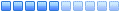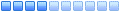Vorrei fare la stessa cosa.
Ho fatto varie prove, ma con scarsi risultati.
Questo è il codice che uso per il mio header (ringrazio ancora bingo):
Codice: Seleziona tutto
<div class="headerbar" style="background: url('{T_THEME_PATH}/images/bann.png') 50% no-repeat scroll; height: 150px; position: relative;">
<div style="width: 120px; position: absolute; right: 50px; top: 35px; background-color: rgba(0, 0, 0, 0.2); color: rgba(0, 0, 0, 0.2); padding: 10px; -moz-border-radius: 10px; border: 0px solid; text-align: center; font-weight: bold; z-index: 10000;"><a onmouseout="this.style.opacity='0.5';" onmouseover="this.style.opacity='1';" style="color: #ffffff; opacity: 0.5; text-decoration: none;" href="http://download.cnet.com/RPG-Maker-XP/3000-7537_4-10437117.html">Versione Attuale<br/><span style="font-size: 1.2em;">RPG Maker 1.0.4</span><br /> Scarica Qui </a></div>
<div class="inner"><span class="corners-top"><span></span></span>
<!-- a style="display: block; width: 100%; height: 110px; text-decoration: none; background: url('{T_THEME_PATH}/images/2k3home.png') 20px 50% no-repeat scroll; position: relative;" href="#"> </a>
<a style="display: block; width: 330px; height: 45px; text-decoration: none; background: url('{T_THEME_PATH}/images/nome.gif') no-repeat scroll; position: absolute;top: 70px; left: 600px;" href="#"> </a -->
<span class="corners-bottom" style="background: none;"><span style="background: none;"></span></span></div>
</div>